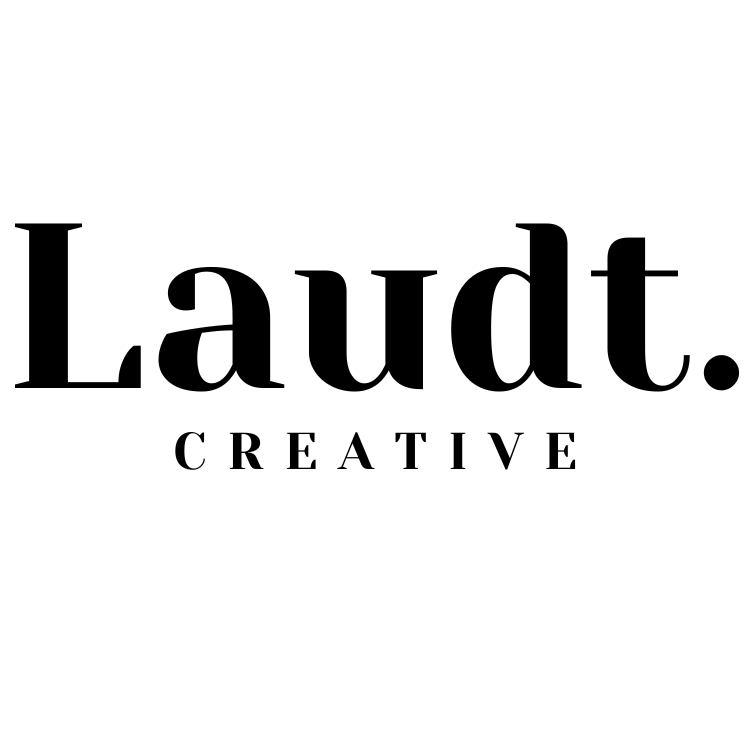When it comes to launching a new business, navigating the marketing world can be daunting. As a new entrepreneur, I quickly realized that effective marketing doesn’t always require a hefty budget. Instead, it often starts with building a strong online presence, beginning with a well-designed website. So in this post, I’ll be covering all the nifty tricks I found to be effective in creating a well-designed website for entrepreneurs on a budget.
Starting Simple: Free Website Builders
For those just starting, there’s no need to break the bank on website development. Free website builders like WordPress and Wix offer user-friendly platforms that allow even the least tech-savvy individuals to create professional-looking websites. With a bit of creativity and patience, you can build a functional website without spending a dime.
Leveraging Outsourcing Platforms like Fiverr
As your business grows, you may find yourself in need of more specialized expertise. Outsourcing platforms like Fiverr offer a wealth of talent at affordable rates. Whether you need content writing, web design, or development services, Fiverr connects you with freelancers who can bring your vision to life without breaking the bank. I personally used the services provided by Fiverr (content writing, graphic design, and website design) to build my first website on Wix.
Understanding Website Design Basics
As you delve deeper into website design, there are several key factors to consider. Here’s how I learned the basics of website design and development:
Securing a Domain Name
First and foremost, securing a domain name is essential. Platforms like GoDaddy make it easy to check domain availability and purchase your desired domain. Although not a requirement, having multiple domain names can help make sure people have multiple ways of getting to the same place. For example, Nike owns not only nike.com but if you go to justdoit.com, it takes you to the same place!
Web Hosting
Next comes web hosting. Services like WP Engine provide reliable hosting solutions with excellent customer support and robust security features. Choosing the right hosting provider ensures your website remains accessible and secure at all times. Again, I personally picked WP Engine for my second website as I realized I needed the sophistication, the secure protection, and the quick customer service they offer.
Choosing the Right Website Builder and Plugins
While WordPress offers a plethora of templates for website building, its default options may be limiting. Enter Elementor, a powerful plugin that enhances the capabilities of WordPress. With Elementor, you can design custom layouts and create visually stunning websites with ease by altering already established templates.
With the help of Elementor’s training videos and some quick Google searches, I was able to learn and navigate this amazing tool and create this website you are currently on by myself, without any previous training.
Crafting a Cohesive Brand Identity
Before diving into website design, take the time to establish your brand’s identity. Consider elements such as typography, color palette, and imagery that reflect your brand’s personality. Creating brand guidelines ensures consistency across all your marketing channels and helps convey a cohesive message to your audience. If this creative task does not come naturally to you, outsourcing services like Fiverr or Design Pickle can help build some brand guidelines for you and your business.
Pages and Content
Take some time to sit down and carefully consider the content you want to display on your website. A helpful starting point is to explore other businesses within your industry and observe how they’ve structured their pages. There’s no need to reinvent the wheel, as many best practices are already established. However, you can differentiate yourself through your unique vision, mission, and special product offerings. This will help you stand out and create a compelling online presence.
- Homepage: The main entry point of a website, often containing an overview of the site’s offerings and navigation links to other pages.
- About Us: Provides information about the organization, its history, mission, values, team members, and any other relevant details.
- Products/Services: Descriptions and details about the products or services offered by the organization, including pricing, specifications, and features.
- Contact Us: Contact information such as address, phone number, email, and a contact form for visitors to reach out to the organization.
- My personal favorite plugin here is Calendly, which enables page visitors to schedule appointments with you directly through this ad on.
- Blog/Articles: A section containing informative articles, blog posts, news updates, and other relevant content related to the organization’s industry or niche.
- FAQs (Frequently Asked Questions): Answers to common questions that visitors may have about the organization, its products, services, policies, or processes.
- Testimonials/Reviews: Feedback, testimonials, and reviews from satisfied customers or clients, providing social proof and building trust with potential customers.
- Portfolio/Gallery: Showcase of past projects, work samples, case studies, or images related to the organization’s products or services.
- Events/Calendar: Information about upcoming events, webinars, workshops, conferences, or other important dates related to the organization.
Conclusion: You Can Do It Too
Building a website may seem intimidating at first, but with the right tools and resources, anyone can create a professional-looking site. From free website builders to outsourcing platforms, there are plenty of options available to aspiring entrepreneurs. By familiarizing yourself with website design and development basics, you can take control of your online presence and set your business up for success.